 Earlier this month I mentioned that I think teachers are masters at taking something that is made for one purpose or subject or age group and making it work for a totally different one. So it is with Osmo. Santa brought my daughter an Osmo - a small base, a little mirror that sits on top of an iPad camera, and 5 apps that come with accessories for learning and creation. Osmo is designed for kids ages 5 and up, but I immediately wanted to try it out in a high school classroom.
Earlier this month I mentioned that I think teachers are masters at taking something that is made for one purpose or subject or age group and making it work for a totally different one. So it is with Osmo. Santa brought my daughter an Osmo - a small base, a little mirror that sits on top of an iPad camera, and 5 apps that come with accessories for learning and creation. Osmo is designed for kids ages 5 and up, but I immediately wanted to try it out in a high school classroom. From the moment the Osmo comes out of the package, you will be impressed. The brightly colored packaging is sleek and magnetic and nests together. The design of the base and camera are simple and elegant. The toys pack up so nice and neatly. There are two ways to buy it. The Starter Kit ($79) contains the base and mirror plus the letter tiles for the Words app and the puzzle pieces for Tangram. The Genius Kit ($99) includes those items and the number tiles for Numbers.
The Osmo app that I think has the broadest high school application is Words. Words is a digital visual hangman game. You see a picture and bubbles for the letters in the words. Osmo comes with little letter tiles. When you see the picture, you place a letter in front of the Osmo and if it's right, it puts it into place. If it's wrong, it puts the letter in the incorrect guesses area. If you wait too long, you get a hint. With two colors of letter tiles, you can play this game against another person (or people) or in a "Zen" way where everyone works together to solve the puzzle. The best part is that you can create your own words and pictures with photographs you take or images you find.
I used a model kit to build 5 standard molecules. I used my iPad to take a picture of each one. I put these pictures into a library in my Osmo account and added the vocabulary word to each picture. Then I used the Osmo to practice these molecular shapes. The whole process took me about 15 minutes.
Playing the Osmo is like magic. It's fast and fun. I love how customizable this is. This would make a great vocabulary station for a student or group of students to practice new terms. I like how visual it is too. Associating the word with a picture will definitely help students remember the meaning of the word. When you get the word correct, it tallies up a score. After you correctly guess all the words, you get a "you win" message.
I am looking forward to using this in my solutions unit because there are so many vocabulary terms in solution chemistry. Tying those terms to a visual should increase understanding. Much of the chemistry my students learn during second semester is a brand new experience, so having an extra push with vocabulary makes sense. Doing it with a toy like Osmo will make it more fun.
I haven't tried out the Numbers app yet (balancing equations, maybe?). I am looking for a meaningful way to incorporate Masterpiece (a very cool drawing app) in my classroom. I'm not sure there is an authentic way for me to use Tangram (exactly what it sounds like) or Newton (a "hit the target" puzzler that is awesome, but not very chemical). And I can't wait to see what Osmo apps develop next!


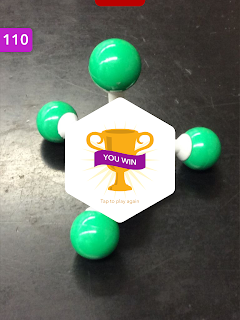
We got this for xmas too! The girls love it. My preschooler has gotten into it the most.
ReplyDelete