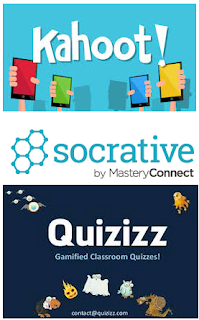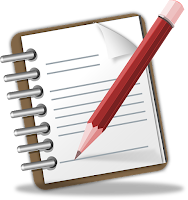
When I first learned about Cornell notes, it was love at first sight. I loved them so much that I decided to change all the notes in my class to Cornell notes. I drew many vertical lines on my chalkboard, created SMART Notebook templates, and wrote a helpful handout to guide students in their use of these notes in my class. I talk about note-taking on day 2 at school, accompanied by said helpful handout, and then send the students off to read their first assignment and take their new special notes. By day 3, the rebels are already refusing to use this method. By day 10, many have realized that there won't be notebook checks, so they abandon it too. By day 30, I am really not using it either. At least not all the time.
These days on Twitter, it seems like you can't swing a dead cat without hitting a tweet about #sketchnotes. I recently poured over sketchnote novateurtrice Sylvia Duckworth's Sketchnoting for Beginners and downloaded a couple apps, including Paper by Fifty Three. Just today, in fact, I tried my hand at creating a sketchnote. I was really proud of my iPad drawing, but I hated the look of my handwriting. I had more written, but it looked so messy that I ditched it.
 |
| How do you like my first attempt? |
The sketchnoting trend and impending August have got me reflecting about note-taking in my classes this year. Instead of putting all my note-taking eggs in one Cornell basket, it seems wiser to teach a variety of strategies and then model using different ones for different jobs (and encouraging kids to do the same). That's going to be my approach this year. To that end, a new helpful handout:
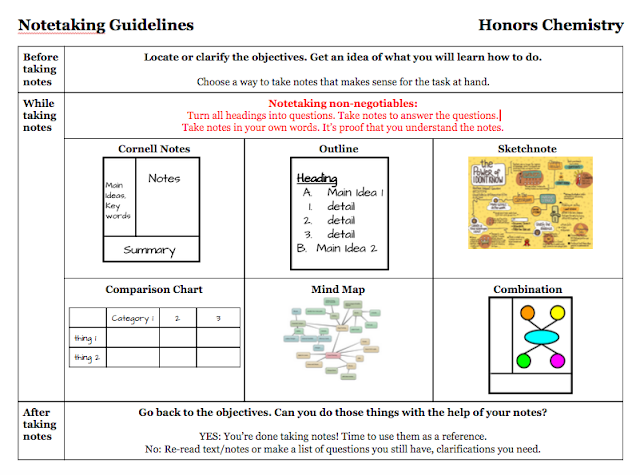
This one has fewer words and is more visually interesting. I wish I would not have already copied the old helpful handout. Well, at least I can share this one paperlessly. Hopefully that makes TWO improvements.