The best part about leading PD is finding great new tools and ideas by sharing with other people. During the past two days I have taught a Google class at a local college. When introducing Chrome, I talked about extensions and then we all sifted through some extensions to find some that we might like. One that I found was Stencil.
Stencil allows you to "create images faster and easier than ever before." I will have to agree with that claim because I created the image above in about 4 minutes. Given 5 minutes, I might have been able to match the reds better!
The process couldn't be easier. Select a background. There are almost 700,000 to choose from. Type some text. Or select a ready-made quote. Drag it to where you want it to be. Resize, change color - all with easy, intuitive clicks. Save the image, download it, share it on social media. Easy, easy, easy.
The free account allows you to save 10 images every month. You have a selection of backgrounds and icons to use instead of the whole library, but it appears to be a generous supply of the royalty-free, attribution-unnecessary Creative Commons images. For $9 a month, you get more stuff. For me, I think the free plan will do just fine.
In a world where images are taking over, it's great to find a tool where you can make beautiful ones quickly. Stencil reports that visual content is 40X more likely to be shared on social media than content without visuals and that tweets with images get 89% more likes than tweets without. Need an image or a quote (or both) for a blog post? You can have one in minutes. This is definitely an extension worth checking out!
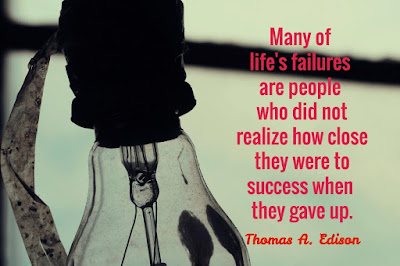
No comments:
Post a Comment